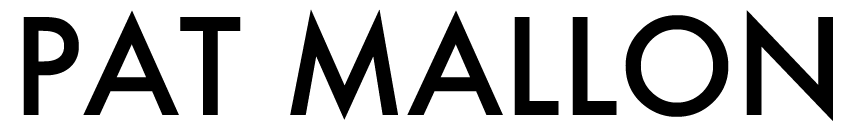For as many writers that you have talked to, you have probably found the same number of unique opinions on what software to use for completing your work. I have been offered Scrivener, Writeroom, Darkroom, Open Office, Q10, classic pen an paper, Google docs etc. All of them have their advantages, but for me, they all have one huge disadvantage - unfamiliarity. I don't want to waste time trying something new. I have a perfectly good word processor on my computer that has been with me since I've been writing term papers in the 90s. Microsoft Word is not the best thing out there, but I know the ins and outs of the program better than anything else. So when it comes time to
write, I don't want to have to think about where the
paste special command is hiding.
If you are like me and make do with Microsoft Word, then you may have encountered issues with turning your .doc or .docx files into an HTML that works for Kindle. Hopefully, this checklist will guide you through the process.